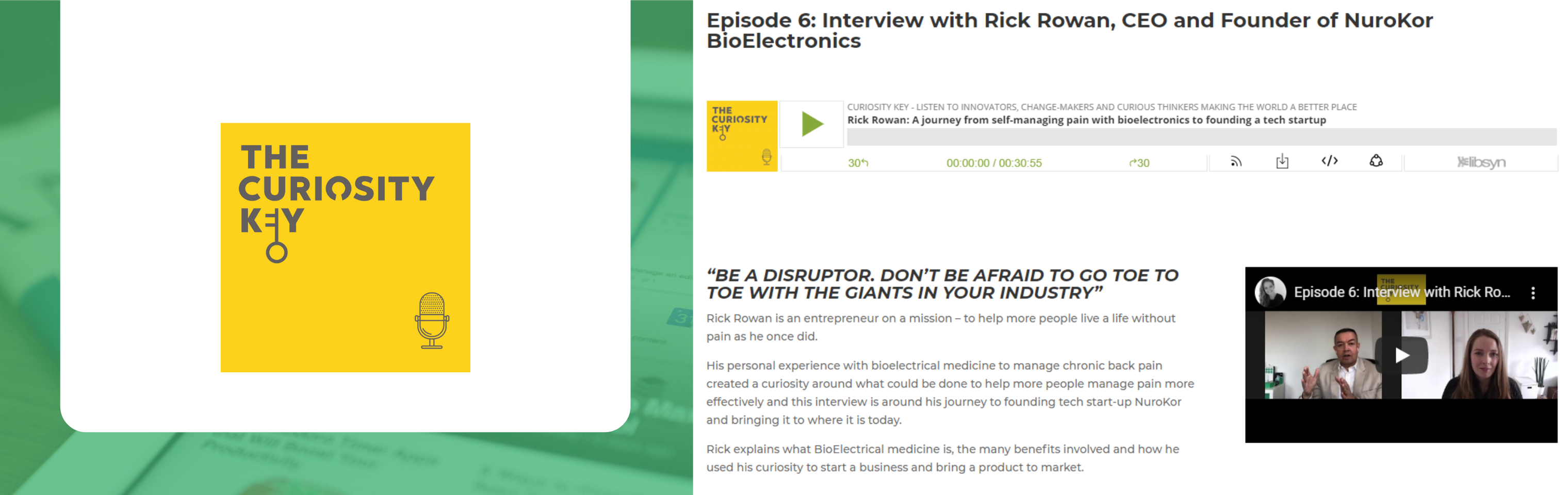NuroKor mitouch: Get Your Pain Relief On

If you have ever suffered pain in your limbs, back, shoulders or anywhere really, you’ll know that it can be debilitating. The pain doesn’t have to be excruciating for it to impact your life adversely, and quickly. Depending on the issue, pain killers are a viable alternative, and they vary in strength, but people are, more than ever, cautious of what they put into their body, how often they take them, and for how long. Some pain killers, for some people, can have adverse effects after long-term use.
The NuroKor mitouch system is a package of equipment that allows self-medication, without the aid of pain killers, for a variety of injuries and pains, as well as being a viable offering for those looking to develop a competitive edge in their chosen fitness/sports field. It also makes you feel a little like a Super Nerd using it!
NuroKor mitouch
- Excellent pain-killer free option
- Good battery life
- Many treatment options
- Relatively low price for well-being
- Might be daunting for some
- Pain relief can take some tinkering
Let’s start at the beginning. The NuroKor website sums up the mitouch offering the best I think:
What’s mitouch? mitouch is a simple to use, handheld device which combines three clinically proven bio electrical medical technologies for the effective, natural, drug-free relief of almost all types of pain, at the same time as helping your body’s own healing process at the source of pain. These same technologies can be used to speed up rehabilitation, increase strength and assist performance gains.
Okay, yes that is marketing spiel, but essentially it does what it says on the tin. The NuroKor mitouch offers the ability to manage pain, improve sporting performance through muscle development, recover and rehabilitate as well as doing all of this from the comfort of your own home, supplement free, with a single piece of technology.
The “how” is actually a very interesting and a bit of a complicated question to answer, so I’ll give it the high-level overview treatment here. Essentially the mitouch device uses bio-electrical currents in various guises to treat pain or stimulate muscles. The mitouch covers three main, medically proven, treatment types.
- MCS – Microcurrent Stimulation
- NMS – Neuromuscular Stimulation
- PNS – Peripheral Nerve Stimulation
If I were to attempt to label the above in laymen speak, I’d have to say that PNS helps with pain relief by blocking the electrical signals sent from the source of the pain to the brain to indicate a ‘pain’ response. NMS will deliver something akin to physiotherapy, whilst MCS can do both whilst delivering a general boost for performance as it helps protein-synthesis which is a key part of allowing us to store energy.
Let’s start by looking at the unit itself, starting with what you get in the box. NuroKor was kind enough to send over a few accessories to us also, so we’ll mention them briefly later, but for the £399 price tag, the following comes in a retail unit.
- mitouch device with KorOS
- 2 x electrode treatment wires
- 4 x large ECO treatment pads
- 4 x regular ECO treatment pads
- USB charging cable
- Quick start guide
- Placement Chart
The mitouch device itself is a simple affair. Think of a very old, feature phone made of plastic, and you’ll have the design nailed down. Of course, this isn’t supposed to be winning any technology beauty pageants; it needs to be fit for the purpose more than pretty.
Aside from the front LCD, the unit is quite sparse with a ‘volume rocker’-shaped button on either edge to control the sensitivity of the A or B connectors, a power button, a lock button to avoid changing the details of the chosen treatment for the allotted time, along with a USB Type-C port for charging. On the top edge is the bio-electrical wiring connectors that will terminate at the pads that deliver your treatments.
Within the device is a lot of technology, along with a battery which, once fully charged, is good for around 15 hours of treatments, depending on the mix of treatments you use during that time of course.
The first thing I wanted to try here was to hook it up to my persistent knee pain born out of a partial full thickness tear of my quadricep, effectively. Physio has helped, but it is such a big muscle, and the tear is obviously not minute, the pain is more of a deep, throbbing pain that comes from a period of overuse.
What I knew straight away thought was that I couldn’t just hook this bad boy up and press the “on” button and be pain-free. This isn’t a normal technology product whereby you can forego the reading of the manual. You must read the quick start and placement guides included in order to operate this product safely and to achieve the full benefits. Thankfully, the guides are very helpful, and the placement guides are great.
Check out the type of pain you have, follow the instruction as to how to wire up the device, and place the pads to achieve the required stimulation (pain relief or rehab for example) and then start by turning on the device, choosing the mode and altering the intensity.
Depending on the required treatment, you can choose between Pain, Pain+, Recovery or MC2 treatments. These correspond to the aforementioned PNS, NMS and MCS types of bio-electrical treatment types.
Once wired up, you can choose the A or B side sensitivity by using the ‘volume rockers’ on either side of the unit to increase the feel/stimulation, and the really great thing here is if you switch to a different mode (say from Pain to Recovery) the sensitivity drops back down to the lowest so you don’t get a shock. Side-note; that’s the first thing that happened to me. Don’t push this up to even close to the highest setting immediately as you will get a bit of a jump from it. Instead, increase slowly and follow the instructions. Another nod to why they are important!
As you can see from the pictures, I did end up trying this on my knee pain, and I was a little disappointed immediately. I wasn’t feeling any pain relief. Nothing at all. I tried the Pain and Pain+ setting, and nothing. I pushed up the sensitivity on both sides, and again, nothing. It is then that I reverted back to the guide and started reading a little bit more (another nod to why this is so important with this product!). Everybody is different. The pain location can differ, the amount of current required to block the pain at source can be different, and so subtle tweaks to the placement of the pads as well as the sensitivity is needed. Simply don’t give up after the first 5-minute test if you’re not seeing anything.
Sure enough, I moved the pads a little bit, and tinkered for around 20 minutes, trying slightly different sensitivities, and bang – I noticed I couldn’t feel anything. The throbbing feeling in my knee was gone. Just like that. I could feel what felt like a very light tremble under my skin where the electrical current was stimulating that part of my body, but no pain.
Next, I tried this in my Wife’s Plantar Fasciitis which can seriously dent her ability to walk some days. We didn’t quite get to the point where she felt pain relief, but using the Pain+ option, she did say it felt calming, which is a nod to the fact we were on the right path. One of the by-products of this pain relief method is the encouragement of endorphin release, which might explain her calm and happy feeling during use.
The KorOS interface might sound like a new Android skin, but it most certainly is not. It is a rather intuitive user interface that is designed for those that aren’t really used to technical products. There are 5 main areas to the interface; Pain and Pain+ are modes for delivering pain relief as the name suggests, and reside at the top left and top right of the honeycomb graphical menu. In the middle of the unit is the MC2 settings, designed not to be felt by the wearer and delivering micro-currents. At the bottom left and right sit the Performance, and Recovery modes respectively. These two modes have a number of different types of stimulations, four each to be exact, and can be toggled by simply pressing on the button until the required treatment is arrived at. Again, an inspection of the manual is required for you to understand which ones these might be, but if you stick to the following, you shouldn’t go too far wrong.
- Are you in Pain? Use the Pain or Pain+ modes.
- Are you looking to stimulate your muscles? Use the Performance mode.
- Are you looking to perform rehabilitation upon a specific area? Use the Recovery mode.
It’s then just a case of using the buttons on the A and B side of the device to control the strength of the stimulation. Start out very low, and increase, slowly.
I’m not going to sit here and claim that the NuroKor will immediately remove any pain you have from any part of your body, but based on my testing, in very localised scenarios it must be stated, I can see why this might be a game changer for those with more debilitating pain, as well as for those that play lots of sports and are looking for quicker than normal rehab.
In addition, there are a number of accessories that you can purchase to help mitigate specific pain, and specific injuries/conditions. Options such as the KorGlov which can be used to treat hand and wrist pain, or the KorShoe which, as the name suggests, is a sandal type accessory that can be used to combat DVT or for faster recovery from foot fatigue. You can use the standard mitouch package to deliver similar treatments but these just help aid the placement of the treatment pads a little.
The technology in this product goes way beyond me quite frankly, but at a high level, I am aware of how bio-electrical currents govern the signals sent around our body and are thus interpreted by the brain, so to me this does make sense, even though I can’t articulate the minutiae. It might sound a little daunting, as I’m sure it would for many who might not have thought of such a product previously, but for anybody who uses pain killers regularly, this is a viable and demonstrably positive product. Please do consult a healthcare professional however prior to using just in case there are any specific reasons why you might not be able to use it. Those with heart conditions or specific types of implants spring to mind off the cuff.
It remains remarkable to me that for a relatively small sum, we’re at the point where anybody can have one of these in their home and potentially free themselves from the shackles of whatever pain ails them and increase their well-being. £399 might sound a lot but I can assure you, those who suffer from the sort of pain that this might help alleviate, would pay that ten times over if they could realise some relief.
As previously stated, I have only tested this on a few mild cases of pain in a few small areas; your mileage may vary. However, NuroKor do offer a 30-day money back guarantee so it might be worth you just giving it a try, and then you, too, can feel like a mad scientist!
Link to original article here https://mobiletechtalk.co.uk/featured/nurokor-mitouch-get-your-pain-relief-on/