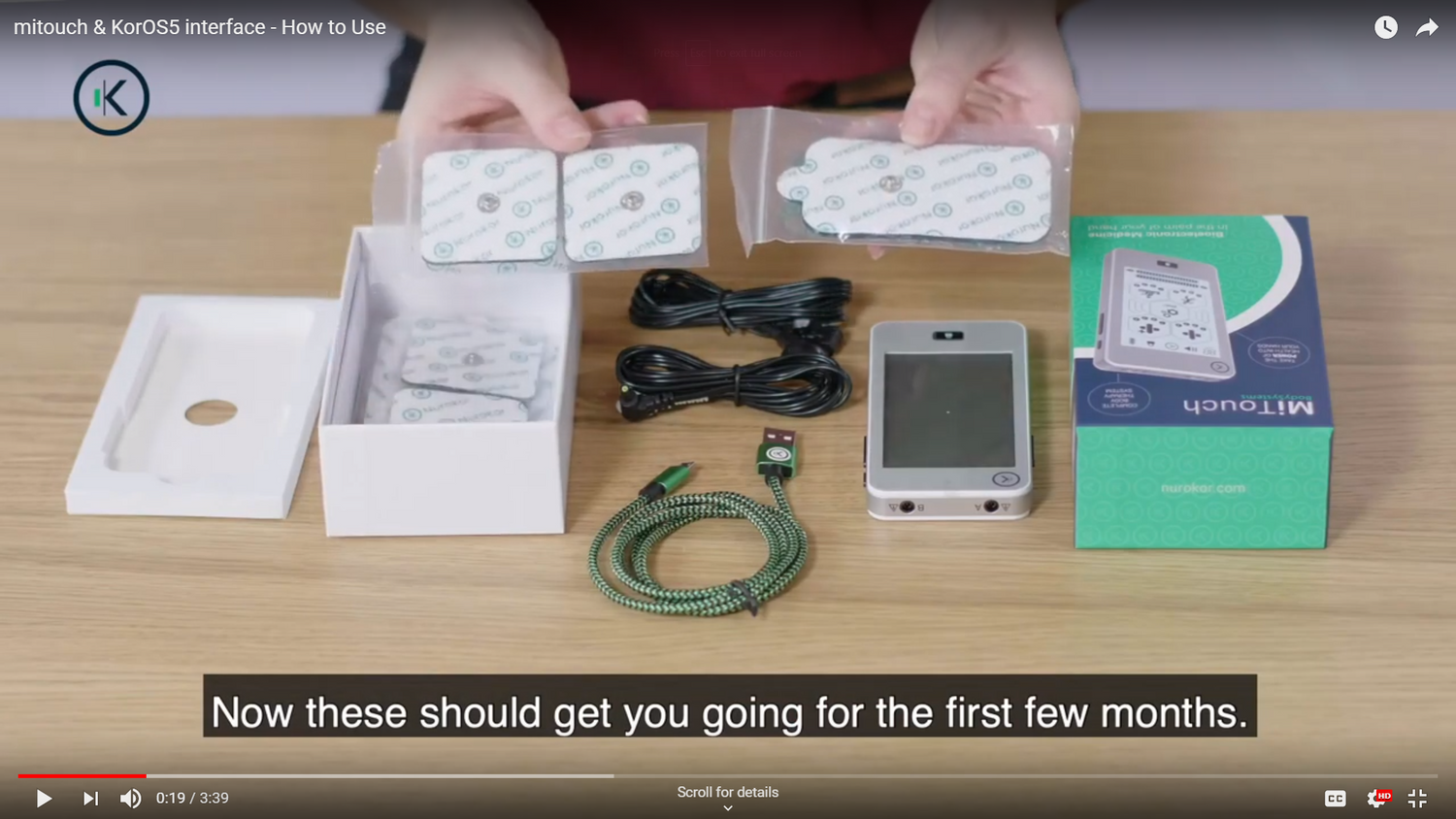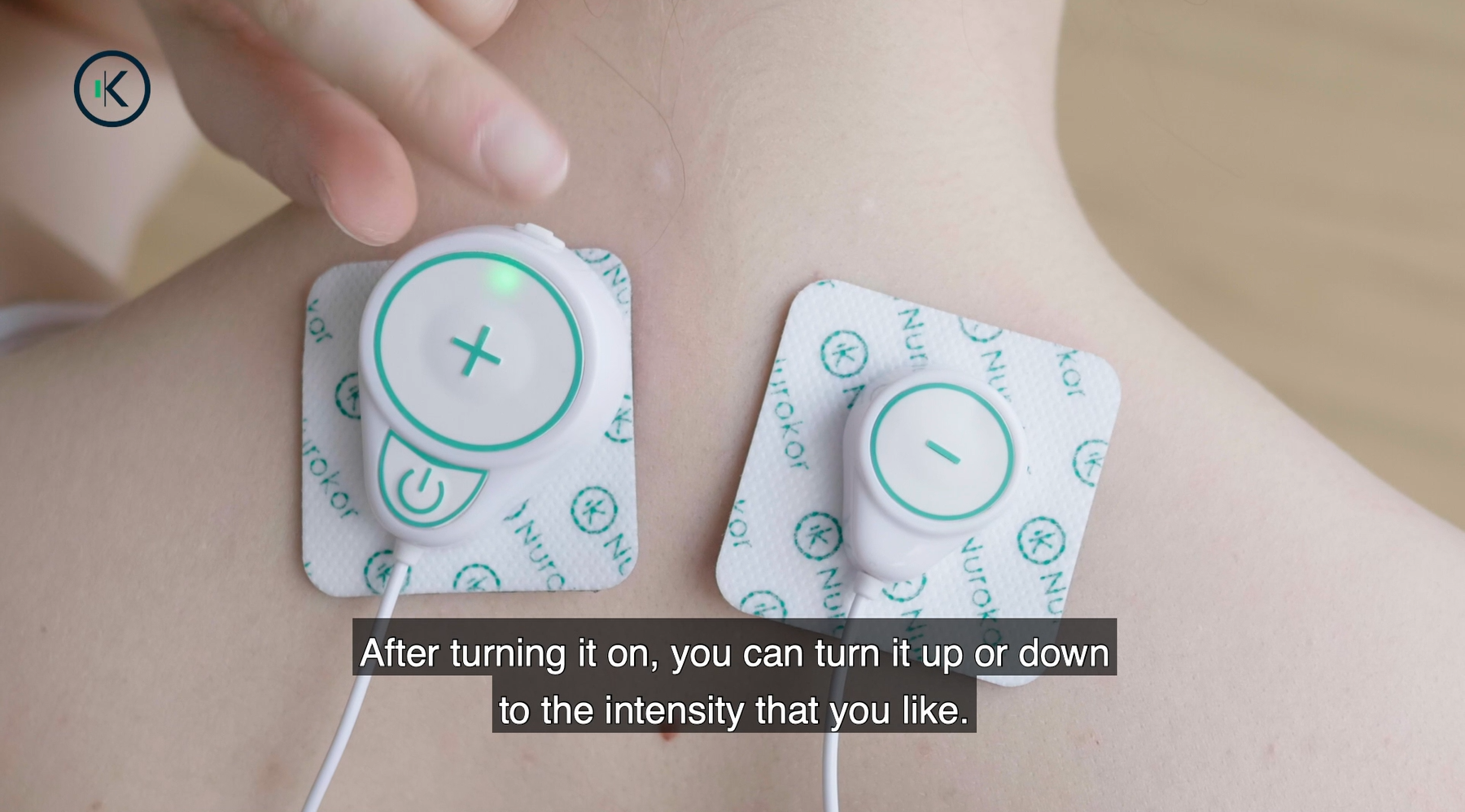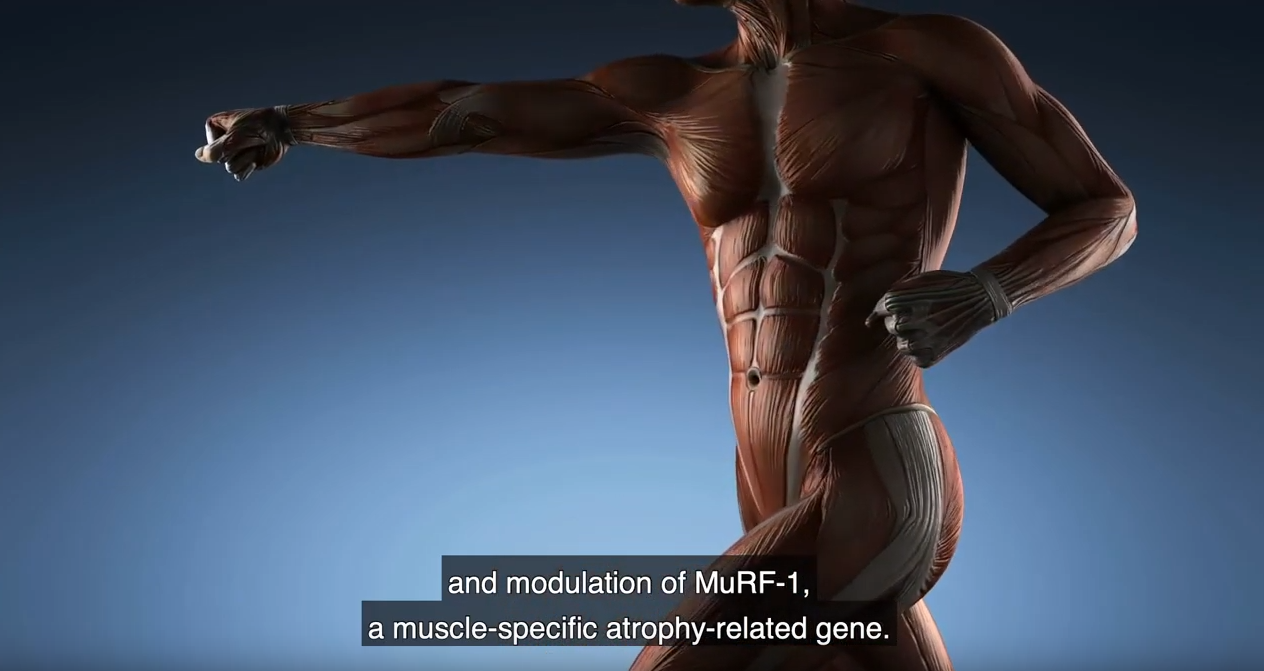Transcript:
Kellie: Hi, I'm Kellie, and in this video I'm going to show you how to use your Lifetech by NuroKor mitouch device. When you open the box for the first time, you will see the device, a charging cable, and two leads. You will also have different sized pads here. Now, these should get you going for the first few months. Most of the time, you will probably only use one of the leads, but if you want to target two different areas of the body, you can use both. To use your device, first, make sure that the pads are clipped onto the lead and the lead is plugged into the device. This is the power button here. Hold it for one second to turn it on. The power button also works as a pause button if you need to momentarily pause the program or pause the output. Press it again to turn it back on. Kellie: There are five apps, Pain, Pain Plus, Performance, Recovery, and microcurrent, or MC2. The Pain app is most commonly used for pain relief. The app formulas have been found to be useful for the purpose of relieving pain. The Pain Plus adds formulas or waveforms that have been shown to assist in micro-pulsation for potential reduction of inflammation. Pain mode works as a pain killer, and Pain Plus is like taking a painkiller and an anti inflammatory together. Performance mode is mainly used for training of muscles, so that's muscle activation. Very useful for preoperative and postoperative muscle retraining or during performance training. The Recovery mode is used for all types of recovery. This could be postoperative surgery, post-exercise, or post-injury. The waveforms or formulations of the Recovery app are more gentle and varied to help with the recovery process. Imagine doing a warm down ride, warm down run, or light exercise after the heavy exertion. For the purpose of post-injury recovery, it can gently reactivate the muscles and assist in the improvement of circulation as well as the retraining of the muscles without stressing them. Kellie: MC2, or Quadwave microcurrent, uses a very new formulation. A sequential QuadWave formulation of microcurrent helps the body repair and reduces inflammation. It also regulates normalization of cellular current, which can be affected by damaged tissue trauma, inflammation, or injury, for example. Microcurrent is very useful from a cellular level in helping the body repair. When using microcurrent you won't feel any sensation, but the app is doing its job and you will see the benefit often within the next day. Kellie: Generally speaking, you might use any of these apps, whether it's for recovery or, for example, lower back pain. First, you would use the app that you're going to use directly for that purpose. Then, you can potentially use the microcurrent for half an hour or an hour afterwards just to help the body move along with the healing process. Kellie: This is the timer. The timer is adjustable from 10 minutes to 60 minutes. After the time has expired, the device will automatically turn off. The intensity buttons are on the left and right. When the device isn't connected, the intensity won't turn up. Also, when microcurrent is activated, the bars will start to radiate out, showing you that it's actually connected to the body and it's producing current. If there are no bars radiating, it means that the device is potentially not making a good connection. It doesn't mean that there's no microcurrent being applied, it just indicates the poor connection quality. The lock button locks the screen while still allowing you to adjust the intensity. It just stops you from accidentally touching one of the other modes.