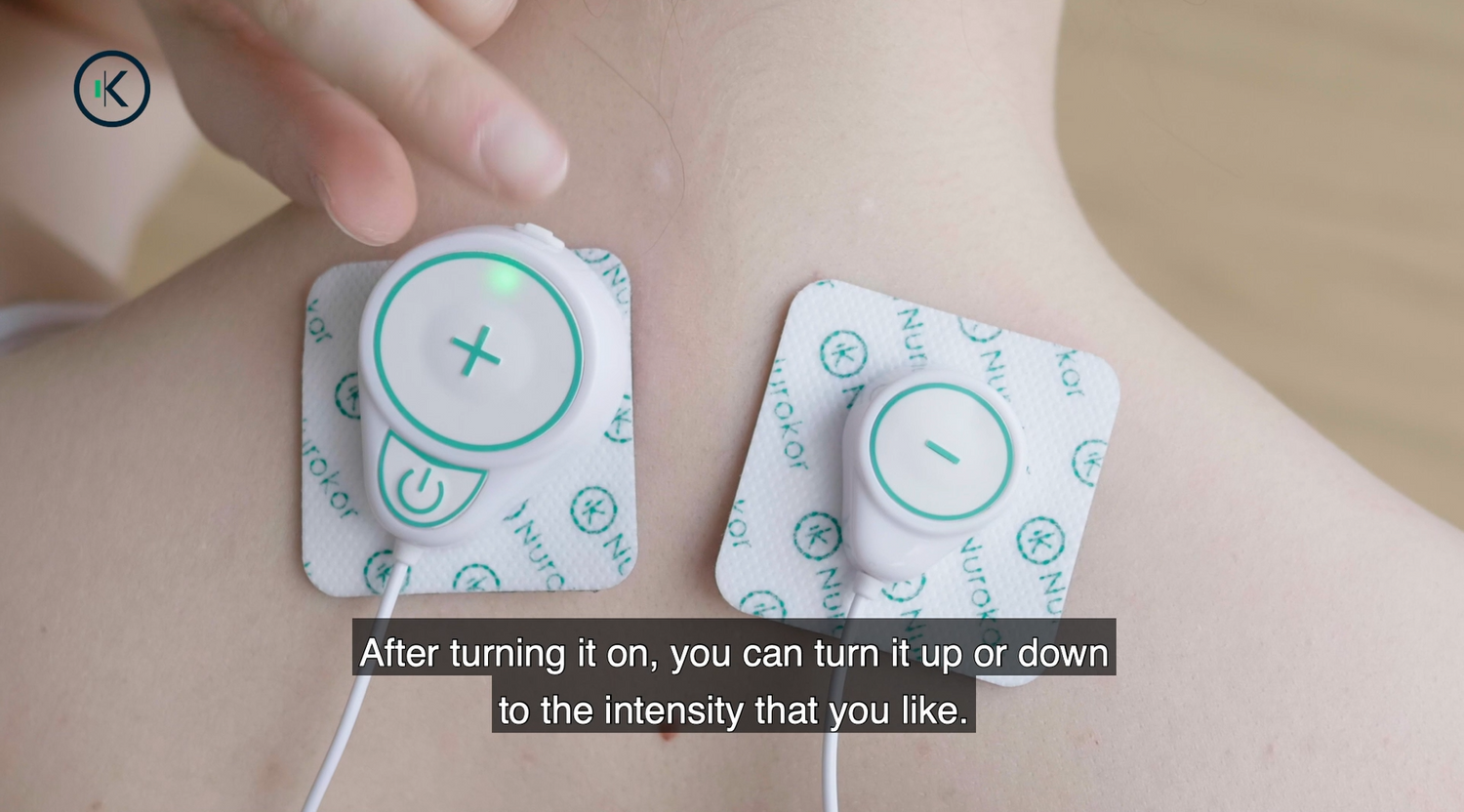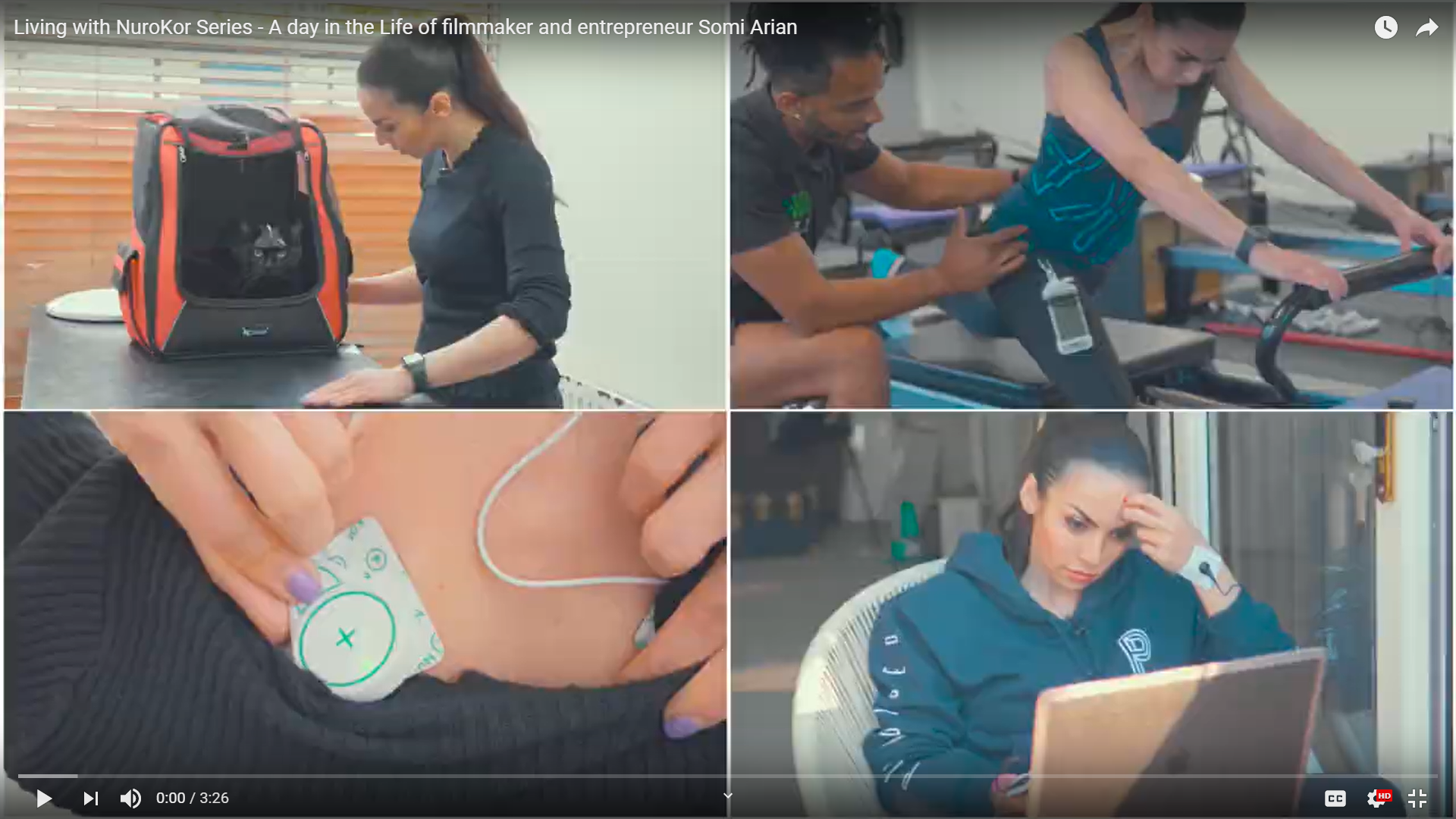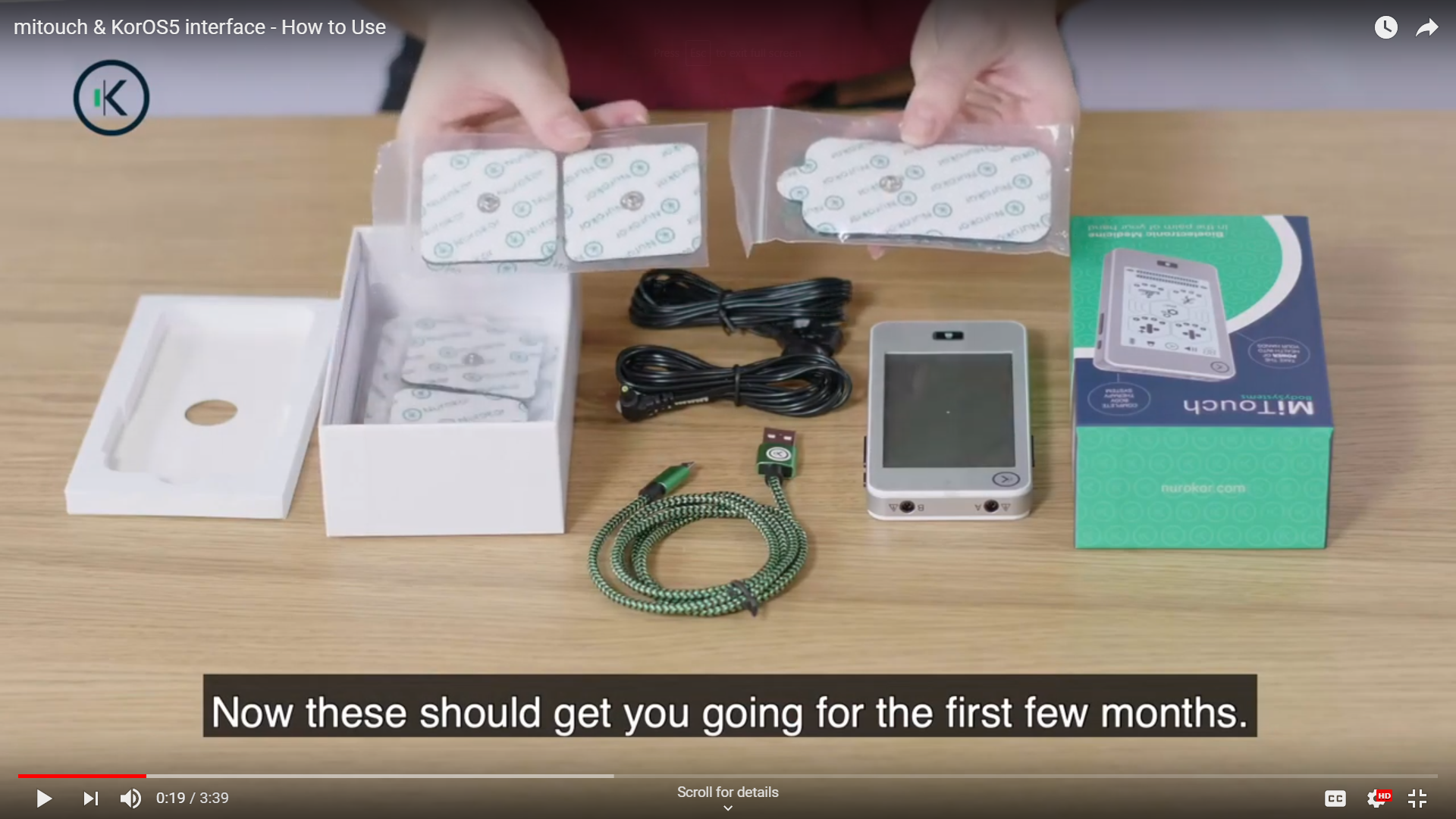Transcript:
Hi, I’m Kellie and in this video I’m going to explain how to use your Lifetech by NuroKor mibody device. This is mibody. mibody needs to actually be connected to the body. If it’s not connected to the body before you turn it on, it will turn back off as a safety feature. After turning it on you can turn it up or down to the intensity that you like.
To change the mode, you hold down the plus button. The device has 6 modes. Every time it changes the mode it reverts back to the zero intensity output. Two beeps mean mode two, three beeps mean mode three and so on until the last mode, mode 6. If you turn it off and back on it will start again at mode 1.
So, if we turn it onto mode 2, we turn it off, and then turn back on again it has already gone back to mode 1. Pressing the button and holding it, will turn it back to mode 2.
You can experiment with the different modes until you find one that you prefer for pain relief or muscle stimulation.